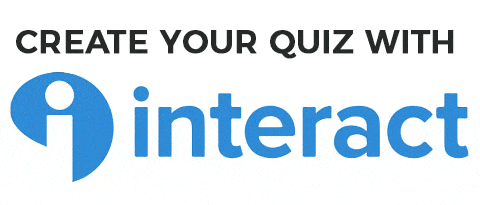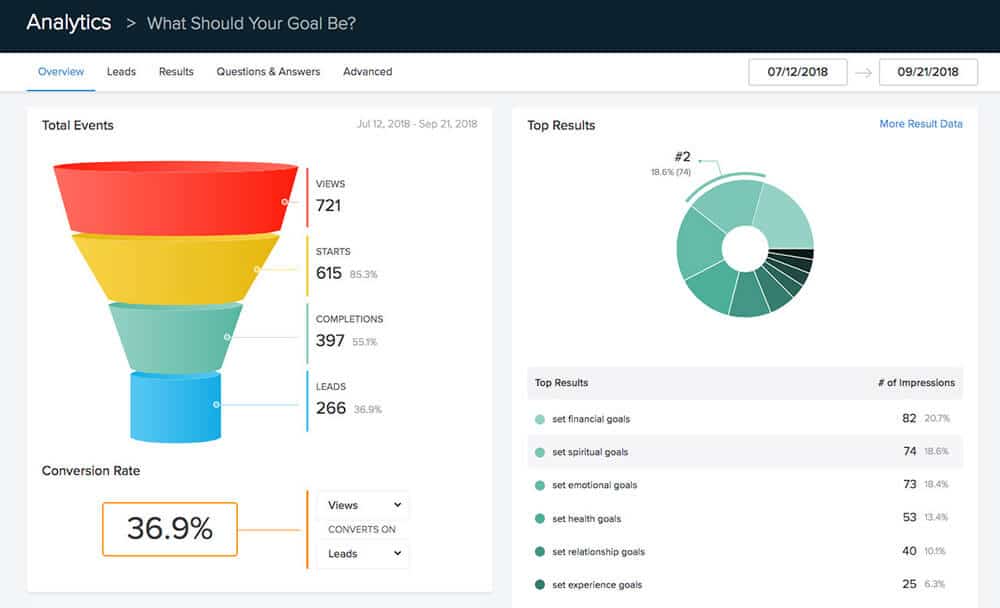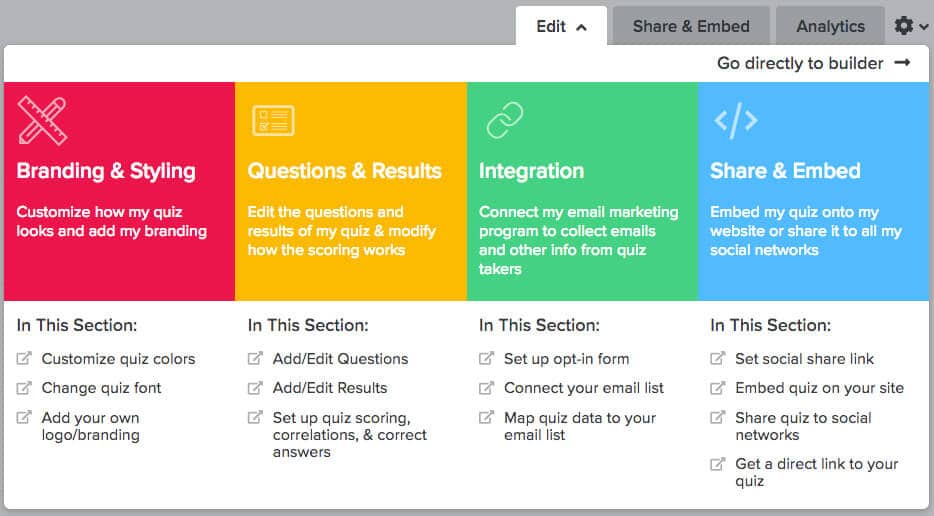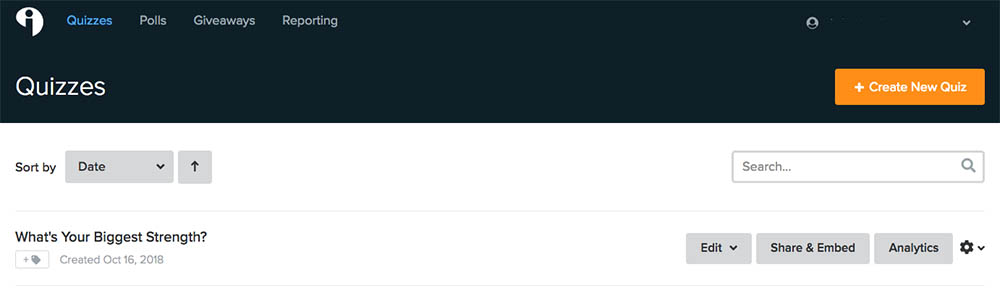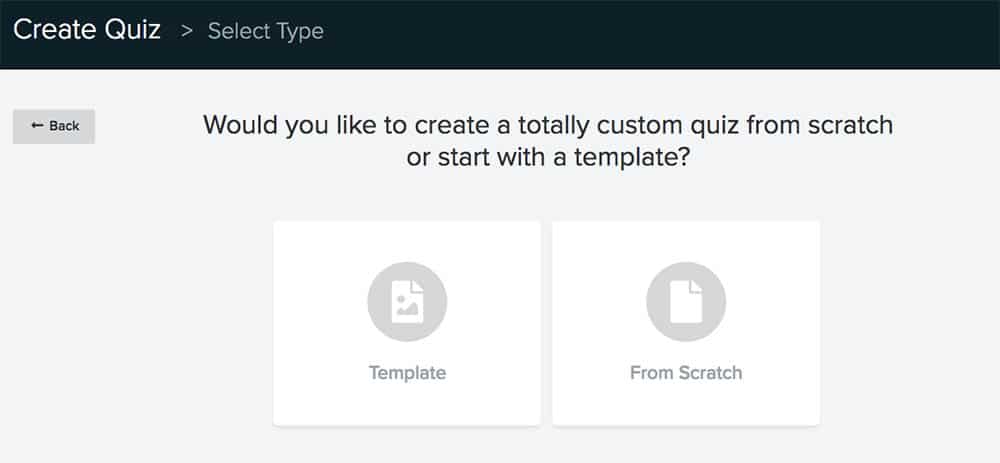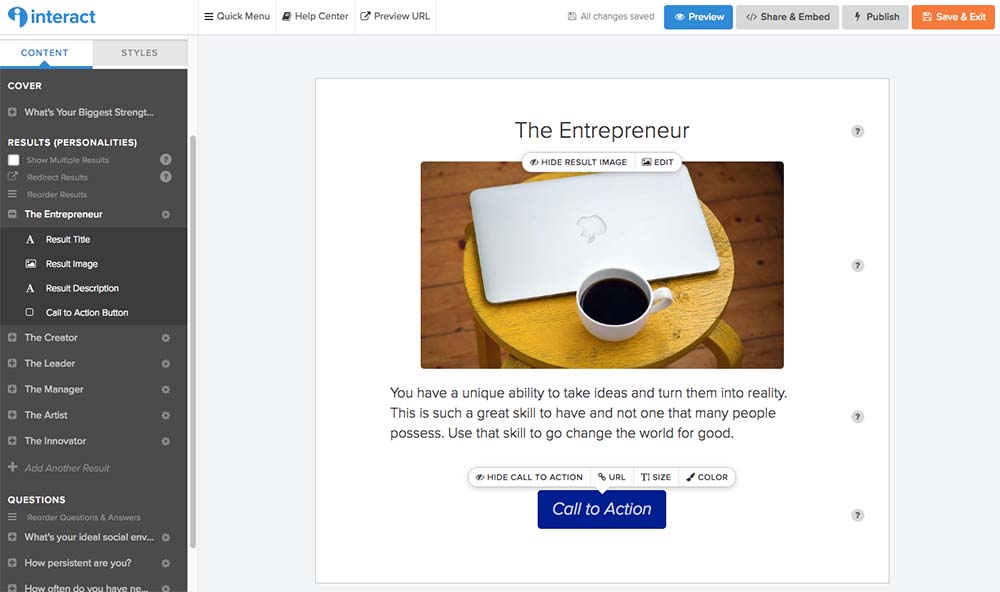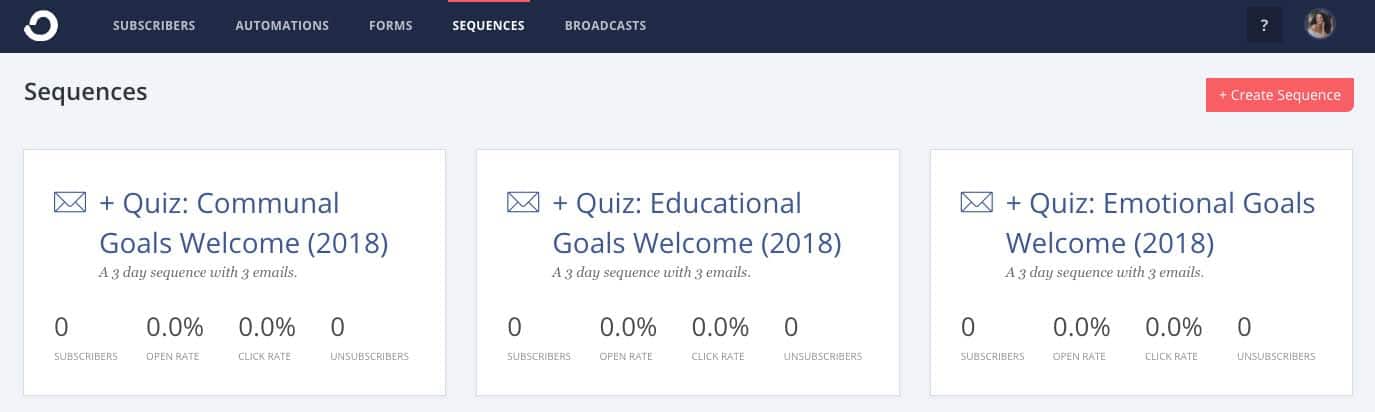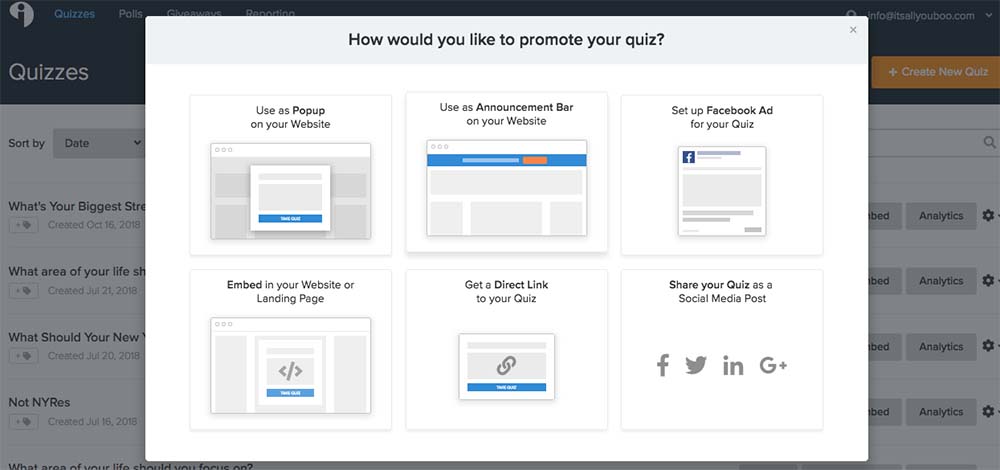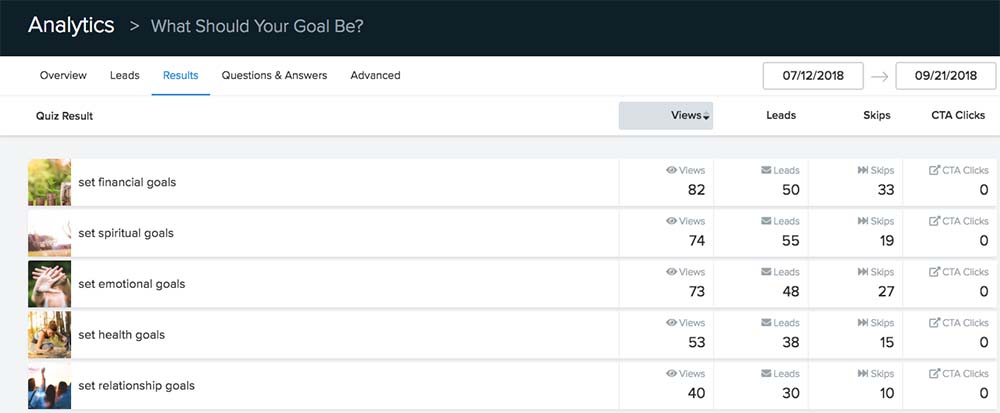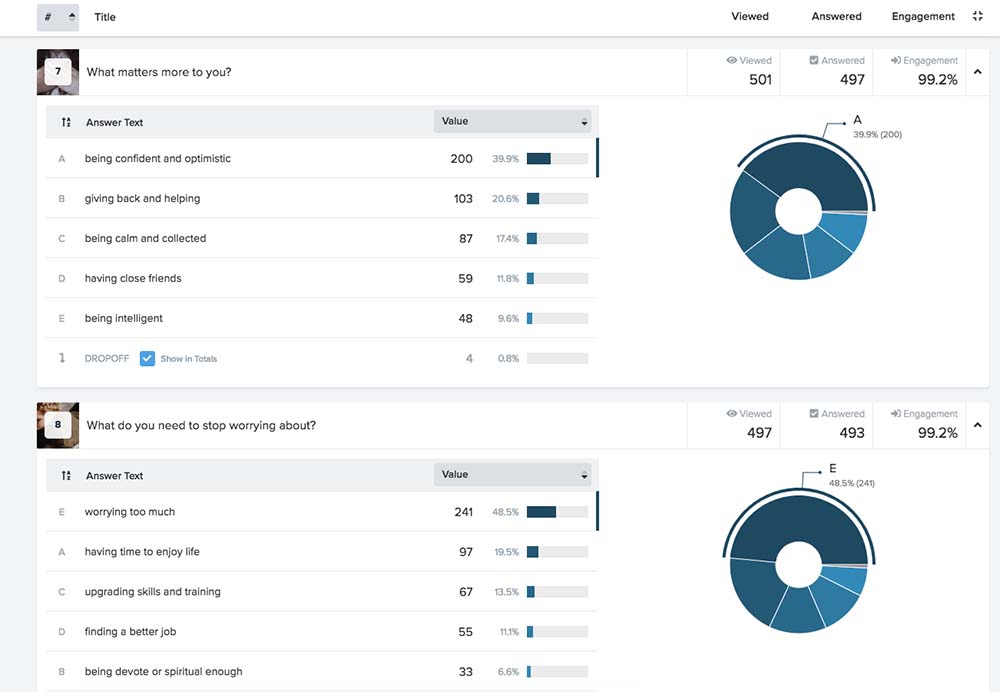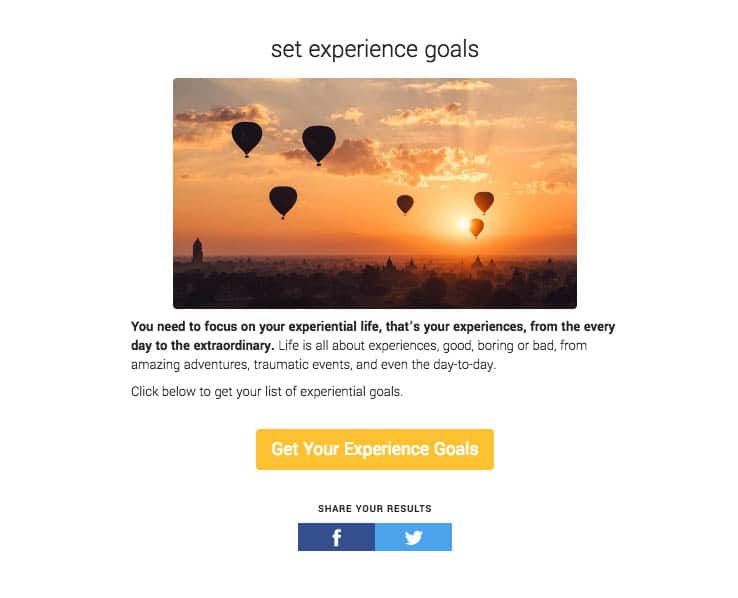How do you create an online quiz like Buzzfeed?
What’s the best website for creating online quizzes?
Want to grow your blog, biz or brand like crazy? You need to create an online quiz right now. Here’s how! #business #onlinemarketing #bossbabe #entrepreneurCreating an interactive online quiz for your website needs to be your number one priority.
I’m not joking or exaggerating in any way when I say that it is singlehandedly the best choice you can make for your blog, brand or business.
Let me ask you this, do you want to grow your email list or your readership? What about expanding your audience and enhancing yourQuizzes skyrocket opt-ins credibility?
Do you want more traffic, more shares, more engagement, and yes, even go viral? How about converting casual visitors into paying customers?
If you answered yes to any of the above, your solution is simple – create an online quiz.
Table of Contents:
Listen I get it, you’ve got an insanely long list of things to do already, and a million ways to make it online. But none of them can do what an interactive online quiz can do for you.
So instead of writing that blog post, or even drafting that new email for your list, or spending hours sharing your content on social media, I want you to spend some time creating your first quiz right now.
And not just any quiz, with any old platform either. You’ll create a badass, click and share-worthy quiz just like Buzzfeed for free with Try Interact.
I’m going to share with you reasons why your website needs an online quiz, plus exactly how you can create an online quiz that converts like crazy today. Not just that, but how you can have it up on your website, collecting new leads, growing your email list and skyrocketing your brand.
Yes, it sounds unbelievable, but it’s really that easy if you have the right quiz platform.
THIS POST MAY CONTAIN AFFILIATE LINKS.
IF YOU MAKE A PURCHASE FROM THESE LINKS, I MAY EARN A SMALL COMMISSION.
CLICK HERE FOR MY FULL DISCLAIMER STATEMENT.
Why You Need to Create An Online Quiz
First things first, let’s explore the benefits of creating an online quiz for your website. Just in case you’re not convinced quizzes are for you.
The data is pretty clear when it comes to quizzes. They are one of the most engaging forms of interactive content that you can create.
Quizzes allow users to interact and communicate with your blog, brand or business in a way they can’t with blog posts, videos, emails or even social media posts.
One source states that quizzes have a higher opt-in rate of 17%, compared to the average 1-4% for other types of opt-ins (like freebie downloads).
Another stats that quizzes have an “average conversion rate of 50%,” more than double for other types of lead magnets. Quizzes skyrocket opt-ins and conversion rates!
And by conversions, we’re talking taking someone from a casual reader to a subscriber, and then into a customer.
But, is this true for anyone in any industry? Any type of blog or business?
Online Quizzes have Higher Opt-in Rates
After creating my “What Should Your Goal Be?” Quiz using the Interact Quiz Builder just two months, it’s quickly become my #1 opt-in! More so than any guide, printable, tip sheet and even free Masterclass I’ve created.
Take a look for yourself below.
37% of those who viewed my quiz, not only took it, but completed it and shared their email address with me.
That’s 266 new subscribers without ANY free or paid promotions driving traffic.
All I did was add an announcement bar to my blog post pages (an amazing feature of Try Interact). Literally, doing nothing else – no social media posts promoting it, just capturing leads from everyday blog traffic.
And to take my test even father, I deactivated my quiz for the last month (as I promoted my Masterclass using HelloBar’s info bar), and my list growth has almost flatlined as a result.
And it’s not just me, one of my blogging best friends has generated over 22,000 new subscribers with her Try Interact quiz. 22,000 people who are uniquely interested in her expertise and who are excited to learn more from her. I’ve seen the screenshots, and yes my jaw dropped.
What could 10,000, 1,000 or even 100 highly engaged leads mean for your blog, brand or business?
What will your Try Interact quiz be about?
Bottom line, Try Interact quizzes convert like crazy!
The Best Online Quiz Maker Website
You might be wondering, but does any quiz platform work just as well?
Simple answer: they don’t. I’ve tried.
Long answer: I’ve used almost every free to paid online quiz building platform, including QZZR and Leadquizzes. I can definitively say that none of them compare to Try Interact.
I previously hosted my quiz on QZZR for over a year, and in that time, only about 200 people took it. Not only that, but the functionality of the other platforms was not nearly as robust or as easy to use as the Interact Quiz Builder.
With Try Interact you can:
- Create 3 types of quizzes: personality quizzes, scored quizzes or assessment quiz
- There are 200+ pre-made quiz templates to choose from
- Design your quiz to match your website’s branding, from colors to fonts
- Integrate easily with every major email marketing system
- Capture leads and segments your audience with your quiz results
- Track conversions with Facebook and Google Analytics
- Embed your quiz on your website or easily share to social
- And so much more!
I’ll show you how you can create your online quiz with Try Interact today, and with minimal effort have it prominently displayed on your site, connected to your email service provider and growing your email list on autopilot.
How to Create Your Quiz with Try Interact
Are you ready to create your first online quiz that converts like crazy? Build your quiz with the Interact Quiz Builder.
Did I mention that you can use it for FREE for 14 days? Click here to create your quiz with Try Interact and follow along with my step-by-step guide to creating quizzes below.
You could also use Try Interact’s interactive quiz builder to guide you through the entire process.
They really do make it so easy to create a killer quiz.
If you’re a bit confused and struggling to set up your quiz, do not worry. Try Interact has an extensive library of step-by-step tutorials and helpful articles on their blog, YouTube videos on quiz creation, and the quiz creator literally walks you through the entire process.
Step 1: Select Your Quiz Topic and Type
What’s your blog, business or brand all about?
Your quiz needs to be directly related to not just your niche, but to your topic and leads naturally to your something special (aka, your thing, your expertise, what you do best, what you offer). Your ‘something” whether that’s a free guide, consultation or product needs to be the logical next step to your quiz taker.
Say, for example, you’re an event planner who sells a “create your perfect event” eBook. Your personality quiz could be “what type of event planner are you?” that maybe shares one of four planning profiles.
If you’re a Pinterest specialist, you could create a graded quiz that tests their knowledge of Pinterest and then offers a tip sheet or paid Pinterest training.
Do you see how that works? You wouldn’t ask what type of flower or fruit are you – that wouldn’t help you grow your email list in a meaningful way. Unless you’re a florist or an organic fruit shop that is.
What will your quiz be about?
👉🏽 RELATED POST:
Choosing Your Quiz Topic and Type is Easy
One of my favorite features of Try Interact is that they have 200+ Pre-made quiz templates to choose from.
Which means you’re not wasting the next ten days trying to think of the perfect quiz topic and questions.
All the hard work is already done for you, all you need to do is pick one, and even that’s super easy.
- From the Try Interact dashboard, click on Create New Quiz in the top right corner (it’s bright orange you can’t miss it).
- You’ll then be asked, “Would you like to create a totally custom quiz from scratch or start with a template?” Click on Template, if it’s your first quiz. I do not recommend creating a quiz from scratch, as there are so many available templates you can customize to make your own (as we’ll discuss in step 2).
- Then, select the industry you are in (from DIY, Home and Garden all the way to Finances and Business). You can select more than one too.
- Now decide what type of quiz you’d like to build. You can also select one or all.
- Assessment with each question has one right answer, results are graded. Example, how much do you know about Pinterest?
- Personality with no right or wrong answers, results are based on a personality type. Example, what kind of online marketer are you?
- or, Scored with each answer having a score value, results are based on a unique score range (think classic magazine quiz). Example, what’s your emotional intelligence (EQ)?
- Select the quiz that relates mostly to your topic and something special. Here are some examples, if you:
- Run a local cafe, you could choose “What Type of Coffee Drink Are You?” or “What Type of Tea Are You?
- Are an event planner, you could use the “What Kind of Party Host As You?”
- Own a bridal magazine, you could use the “What Type of Bride Are You?”
- Are a fitness blogger, you could use “What’s Your Workout Style?”
- Are a decorator, the “What’s Your Decorating Style” or “What’s Your Design Style” Quiz is for you.
And the possibilities are almost endless with 200+ quizzes to choose from.
- Once you’ve decided click on the quiz you want to use and select “Use this Quiz.”
Step 2: Customize Your Quiz to Make it Your Own
You’ve selected your quiz template, now let’s make it your own.
Since these templates are available to all users, you want to make sure yours is unique.
To customize your quiz you’re going to:
- Change the Images
- The Interact Quiz Builder has stock photos search from Pixabay built right into it. Simply click on any quiz image, then select “start over” to search for a new image.
- Update the Results
- Can you think of a more “on brand” name for each result? For example, instead of saying “The Entrepreneur” could you say the “Boss Babe”?
- Also, rewrite the result descriptions in your own words. Simply read it, then write it in your brand’s language. You need to know what your brand stands for.
- Finally, add in a Call to Action such as a link to a special website result page, or an invite to sign up for a special guide.
- Review the Questions
- Double check the quiz questions to make sure they are also on brand too.
- Customize the Quiz Style
- Now it’s time to make your quiz match your website’s style and branding. Import your color codes, select your fonts and even upload your logo.
- Your quiz should appear seamless and as an organic part of your website.
- Optional: Update the Quiz Title
- Can you think of a better on a brand name for your quiz? If so, update your quiz name. If not, no worries at all.
That’s it, your quiz should look like your own and be ready to go.
Last minute check, does this quiz make sense for my blog, biz or brand? And is it cohesive with your branding?
Finally, is your offer (product, a freebie, a consultation, whatever) the logical next step?
Step 3: Integrate Your Quiz with Your Email Marketing Service
It’s now time to connect your new quiz to your email marketing service (like MailChimp or ConvertKit).
- Enable lead Capture and Data Collection in the top left corner of the Interact Quiz Builder.
- Follow the prompts to set up your Opt-In Form, letting quiz takers know what to expect from you if they share their contact info.
- Be sure to select, “skip this step” for your opt-in form. Trust me, you want people to want to hear from you not feel forced into it, otherwise, they’ll just opt-out anyways.
- After you save and continue, select and connect your email marketing program from the list of options.
- Are you just starting out and don’t have an email list as yet? No problem, I highly recommend you get started with MailChimp, it’s free until you have 1,000 subscribers. Which might be sooner than you think with your new quiz.
- Personally, I use ConvertKit, it’s a more robust email marketing platform that’s still affordable as long as you’re earning income from your website. It’s the step up from MailChimp.
- Back in your email marketing program, create a form or email sequence for each possible quiz result. You’ll need this to connect to Try Interact in the final step.
- This way when someone gets a specific result, they get a tailored welcome email and/or sequence of emails all about them.
- This way when someone gets a specific result, they get a tailored welcome email and/or sequence of emails all about them.
- Then, in Interact Quiz Builder, set up unique triggers for each result that you’ve just created.
Be sure to test your quiz before you add it to your website and start promoting it. Click on every button and make sure
At any time you can click, “Preview Quiz” to take your quiz.
Step 4: Add Your Quiz to Your Website
Your quiz is complete and ready to be added to your website. Added bonus, with Try Interact you don’t need to use a form or popup builders to promote it.
Interact Quiz Builder already has the capability to be an announcement bar, a popup, or be embed anywhere on your site.
- Click on “Share & Embed” in the top right-hand corner, then click “Publish.”
- Now decide how you will add your quiz to your website: copy and embed the code on your site, email it to your developer or simply use the WordPress Plugin.
- Add your quiz to your homepage, create an announcement bar, as well as a popup on relevant pages. Be sure to consider which pages to you want your quiz to appear on and NOT appear on.
- Hide your quiz from existing opt-in, landing pages as well as sales pages.
- Add your quiz to your homepage, about and blog post pages.
It’s a great idea to even write a blog post about your quiz, that maybe explains the importance of the results or why your readers need this knowledge.
For example, my “What Should Your New Year’s Resolution Be?” Quiz I also have related blog posts on New Year’s resolution quotes and ideas, that drive even more traffic to my website. This way when someone lands on these blog posts, they’re even more interested in my quiz.
Think of what type of supporting content you can create for your quiz.
Congrats, your quiz is now ready to be enjoyed by your visitors!
Step 5: Promote Your Quiz on Social Media
One more essential step to help your online quiz convert like crazy: promote it on social media.
Don’t just create it and forget about it (although as I’ve said that does work), but take it farther by taking the time to share it regularly on social media.
- Edit the Social Share Settings in the top left corner, to customize what appears when someone shares your quiz.
- Design a Pinterest Pin or two that leads to your quiz (on your homepage or a special quiz page on your website).
- Use a social media automation tool like Smarter Queue to post it regularly to Twitter and Facebook.
- Update your social media bio links and descriptions with links to your site.
That’s it! You’ve just created your very first Try Interact quiz, added it to your website and promoted it on social media.
Just imagine for a second how much traffic and engagement you could generate if you promoted your quiz on Pinterest or Instagram, or even ran ads to it on Facebook?
If instead of reading your blog posts, and then clicking away and never coming back, someone could interact with your content and be left wanting more, so they sign up for your email list.
Now’s the time to sit back and watch it convert like crazy.
2 More Reasons to Create An Online Quiz Today
Now that you’ve created your online quiz with Interact Quiz Builder, I wanted to share a few more benefits to your quiz.
Sure, it’s about growing your email list, increasing conversions and all that good stuff, but there are other reasons too.
Quizzes Help You Get to Know Your Audience
Do you know your readers and customers? Do you even really know what they want?
And I’m not talking about demographics like their gender, where they live and what devices they use. I mean really know them, know what they need, are interested in and their preferences.
Sure you could create a survey, or send a question to new subscribers, or you could just create an online quiz and learn from the results. By analyzing the results and responses you would be able to better understand the unique challenges and particular needs of your readers from your quiz.
That would allow you to then create better blog posts, write better emails, and create products your people actually want to buy!
👉🏽 RELATED POST: How to Create A Successful Blog Business Plan
Stop guessing at what people want, and find out for sure.
From my Google Analytics, Facebook Pixel and now Pinterest Conversion Tag, I’ve discovered that my readers are primarily American women, aged 25 – 45, who are mostly married with children. I also know which of my existing posts are most read, what time of day they visit and what devices they use.
This information is helpful, yet honestly not that helpful if you think about it.
I’d still be guessing what particular topics this group of readers would be interested in like self-care and time management was what I thought. Moms are tired and stressed right?!
Yes, but honestly not so much apparently.
My goals quiz, however, has revealed to me that the most needed areas are finances, spirituality, and emotions. Without my quiz, I would have never known this. I would never have even known to ask these questions.
With Try Interact, I can even dive in a layer deeper and look at the individual results for each question.
This is a goldmine for content ideas – no more wondering, hmm what blog posts should I write that people will be interested in. No more trial and error when it comes to writing newsletters or even creating products. You will know for sure.
Let’s take a closer look at the results from my own quiz.
From these two questions, I now know that my readers are very much interested in being more confident and optimistic, as well as need help dealing with worry.
Create an online quiz that helps you get to know your people, so you can give the people what they really want.
What does your audience need? Create an online quiz and get to know them.
Quizzes Let You Give Personalized Advice
Your website visitors want to feel special!
And creating an online quiz allows you to automate those warm and fuzzy feelings with personalized advice.
With your quiz results, whether 4 or more outcomes, you need to deliver a very much “omg that’s me” response from your quiz taker.
They’ve invested the time to click through and answer anywhere from 5 or more questions and you need to reward that interest with something special that will WOW them.
This is where creating an online quiz with Try Interact makes personalization automated. It’s beyond easy to reveal tailored results, send specific emails and even auto-forward to different pages (see step 4 of creating an online quiz above).
Take my quiz, for each result, there is a different reveal, with a special guide and welcome email for each. That’s how you can take your quiz to the next level.
Show your readers they’re special and unique by creating a quiz.
And even more than that, that you know they are and you’ve taken the time to show them. That’s how you convert a casual reader into a raving fan.
What are you waiting for?
Create Your Quiz Today with the Interact Quiz Builder
Now that you’re thoroughly convinced that you need to create an online quiz that converts like crazy, are you ready to get started?
Your blog, brand or business will never be the same.
Stop struggling to grow your email list, stop guessing what your readers want, and skyrocket your online success with the Interact Quiz Builder.
Click below to get started with Try Interact and enjoy 14 days for free.
Are you ready to create your Interact Quiz that converts?
Last Updated on February 20, 2025