Struggling to focus when working from home?
How can you not get distracted while working from home?
Focusing while working from home can be rough, whether you’re a newbie or a veteran of remote work. There are simply more distractions at home and nobody behind your shoulder to keep you in line.
You might also be sharing a space with your kids learning online, or a partner who’s constantly on video calls. At the end of the day, you may feel like you haven’t made any progress on your work – and without knowing why.
At home, it’s also easier to find yourself in what Tim Urban calls the Dark Playground, “where leisure activities happen at times when [they] are not supposed to.” Nowadays, procrastination is just so simple with social media, 24/7 news cycles, and Netflix.
With one click, you can break your focus from work and get sucked into an online whirlpool of distractions.
If you can’t focus while working from home, you’re not alone. Let’s go over tips and apps for limiting distractions and staying on track as you work from home.
THIS POST MAY CONTAIN AFFILIATE LINKS.
IF YOU MAKE A PURCHASE FROM THESE LINKS, I MAY EARN A SMALL COMMISSION.
CLICK HERE FOR MY FULL DISCLAIMER STATEMENT.
Challenges of Focusing While Working From Home
Working from home sounds like paradise. And in some ways, it is. Working from anywhere, anytime is an amazing privilege.
However, it’s not free of certain challenges. According to reports about remote work, unplugging after work, distractions at home, and staying motivated are three commonly cited struggles.
It’s clear that we’ve got to be intentional about how we work so that we’re able to avoid burning out at work or getting the low-motivation blues. Below, we’ll tackle how to refocus your work to avoid these pitfalls.
👉🏽 RELATED POST: 14 Working From Home Productivity Tips
Common Distractions to Focusing While Working from Home
It’s time to get real. What is actually getting you off track during the day? Perhaps you find yourself:
- Getting interrupted by family members, especially kids
- Doing household chores or other errands during work time
- Feeling overwhelmed by work and home responsibilities
- Feeling isolated from your co-workers and the impact of your work
- Feeling tired about thinking about work all the time
- Feeling bored and wanting distraction breaks to perk up
These are common distractions to focusing while working from home. The first step is, to be honest about what’s taking away your focus and motivation. Every one of these distractions goes hand-in-hand with a solution to boost your productivity.
For example, if you find yourself wanting to do the dishes instead of your report, you need to set better boundaries. But if you’re feeling humdrum about your daily work, maybe it’s time to get some face time with your co-workers or seek out new challenges.
Homelife Tips for Working from Home
Since last year, 16 million U.S. knowledge workers started working remotely. If you’re one of them – or need a refresher to get organized – let’s take care of housekeeping first.
It’s important to manage your home life so you can work better. Most of these tips have to do with setting boundaries – with yourself, your family, and your screen time.
#1. Create a designated workspace:
Maintaining separate areas for where you work, eat, and have fun is ideal. Even if you don’t have the space for an office, try creating an “office corner” with a desk. When you sit down at your designated workspace, you’ll already be in the right headspace.
👉🏽 RELATED POST: How to Hygge Your Home Office
#2. Don’t stay in your pajamas:
It’s tempting, but working from home is most successful when you signal to your body that it’s time to work. Start your day by showering, getting dressed, and making breakfast – just like you would before a day at the office. Avoid checking email or logging in until you sit down to work.
👉🏽 RELATED POST: How to Balance Homeschooling and Working From Home
#3. Make a signal for interruptions:
If you live with a partner, kids, family members, or roommates, you may feel constantly bombarded with interruptions. Use a sign on the door for when you absolutely don’t want to be disturbed.
Some families are also using emojis as a fun way to signal interruptions. For example, sending a pencil emoji if a kid wants homework help. This can help you organize and prioritize interruptions, too.
#4. Create a chore chart for housemates:
Doing dishes, putting in a load of laundry, preparing dinner ahead of time… Doing chores feels like you’re being productive, but in reality, you’re losing focus on your day’s workload. Organize chores among the family members or housemates you live with. Sometimes assigning days for who’s responsible for doing laundry or other chores can put your mind at ease.
#5. Go screen-free during lunch:
Lunch is the best opportunity to let your mind recharge after a morning’s work. Put your phone down to give yourself a break. Instead, you might listen to music or a podcast, but avoid having your eyes glued to the screen.
👉🏽 RELATED POST: Prioritizing Your Time at Work and Home
#6. Don’t obsessively check the news:
We live in an anxiety-ridden era. It’s easy to obsess about the news on the pandemic, politics, and everything else going on. But to keep your focus, it’s best to check just once a day. Choose the same time every day to make it a habit.
#7. Get noise-canceling headphones:
If noisy housemates or the construction across the street are driving you crazy, you might consider investing in a pair of noise-canceling headphones.
#8. Schedule an afternoon walk:
Need fresh air? Taking breaks is actually good for concentration, but they have to be the right kind of break. A walk can do wonders for refreshing your mind and getting you ready to work again. Take some deep breaths throughout the day to calm you as well.
Work-life Tips to Help You Focus at Home
Now that you’ve got the main distractions out of the way, let’s take a closer look at your work life. If you’re finding it difficult to focus while working from home, you might consider rethinking your work routine.
👉🏽 RELATED POST: How to Stay Healthy with a Desk Job
#1. Find your best hyper-focus hours:
#2. Make a list of just 3 things you must do:
#3. Schedule breaks via calendar app:
#4. Block your biggest distraction sites:
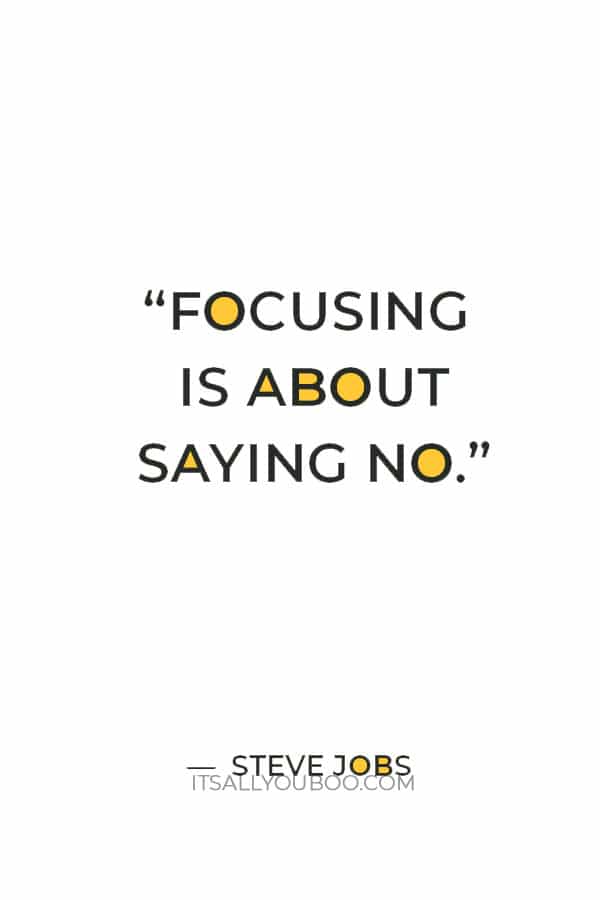
#5. Get the right (and secure) work tools:
#6. Automate or delegate work as much as possible:
#7. Create a shut-down routine:
👉🏽 RELATED POST: How to Leave Work on Time
Dealing with Negative Feelings While Working From Home
Another dirty secret of working from home: you may start to feel isolated from what you love about your job. We all know that not every day of work is amazing, but if you start to sense a pattern of fatigue, irritation, negativity, and discontent, you should take a breather.
Find out where your negative work feelings are coming from. You might try reconnecting with your coworkers and work mission.
#1. Get face time with your co-workers:
Have a quick one-to-one with a co-worker who brightens your day, or organize a happy hour on Friday for everybody to tune in. Find some way of reconnecting with your co-workers.
#2. Make human contact with meme wars or thank-you messages:
Whether you use email or Slack channels, try to encourage human contact in fun ways too. Send a meme to co-workers or drop a note of thanks to somebody who made your day.
👉🏽 RELATED POST: FREE 3-Day Productivity Challenge
#3. Engage in video meetings – otherwise, cancel them:
Video meetings can be draining, or they can perk up your day. It depends on the dynamics of the call. Find ways to engage with your co-workers. Or else, try to clear your schedule by canceling them and saving everybody time.
#4. Seek new challenges in your work:
Maybe you feel bored with your current tasks. Check-in with your manager and see if you can get something more exciting on your docket.
#5. Celebrate success with virtual parties, company social media posts, etc.:
At home, you don’t get the same sense of success as in the office. Try to celebrate successes virtually over video calls, or in social media posts. Anything to boost your spirits after a job well done!
Motivation tips for focusing while working from home
If you’re still struggling to focus while working from home, you may need to bring out these nuclear focus techniques. Many of these are “hacks” to trick your brain into working better.
#1. Try out self-motivation techniques:
There are plenty out there. The Pomodoro technique breaks your work into 25 minutes with short breaks in between. Some apps even block social media while you’re doing Pomodoro.
#2. Define your end-of-day based on tasks completed:
Instead of working a set schedule, choose must-do tasks every morning and finish your day when they’re completed. This can be motivating, especially when you can “end early” if you finish them.
#3. Get rid of endless tabs:
Join the one-tab revolution. Only have one tab open on your computer as you work. If you think that’s impossible, try it. You’ll find it’s much easier to focus on what’s in front of you.
#4. Use if-then planning for those not-so-fun tasks:
So your work today is boring or hard. We’ve all been there. According to Harvard Business Review, you can try if-then planning to get it done. If you finish the task by lunch, for example, then you can have ice cream for dessert. Whatever it takes to reward yourself for productivity.
#5. Use the “Zeigarnik Effect” to your advantage:
Apparently, our brain is more likely to latch onto tasks that we’ve already started, rather than those we haven’t yet touched. Make the most of this concept by starting your day by spending 10-15 minutes on the three tasks you have to complete that day.
You’ll get a sense of what needs to get done and your brain will better handle the tasks.
👉🏽 RELATED POST: How to Declutter Your Mind to Focus Better at Work
Best apps for focusing while working from home
You’ve got all the tips you need to create more focused, productive routines when working from home. Now let’s go over some of the best apps to accompany your work-from-home journey.
Sometimes finding the right app is a matter of trial-and-error. Try a few to see which work best for you to focus while working from home.
Apps for blocking distractions
- Freedom: Blocks websites and apps across the board.
- Forest: Blocks sites on your smartphone. When you’re focused, the app grows a tree. If you leave in the middle, the tree dies.
- Strict Workflow: 25 minutes of work, 5 minutes of break. Blocked sites are only available during the break part.
Apps for becoming more productive
- Y-Productive: Gives you insight into how much time you work and what’s distracting you.
- Serene: Serene doesn’t just block distraction sites. It helps plan your day and boost your focus.
- Todoist: This app is amazing for planning your workload and getting things done.
Apps for cutting out distractions
- Pocket: Find a juicy distraction? Save it to your Pocket to read or listen to later.
- Loop Habit: Build better habits by tracking your goals in this habit app.
- Kiwake: If you’re a chronic snoozer in the morning, Kiwake helps get you up by requiring you to take a picture or play a mini-game to shut off the alarm.
- Noisli: Focus by getting the right background sounds for maximum work.
Get Your Printable Daily & Weekly Planners
Ready for a better daily plan for staying focused at work? Get your FREE Printable Daily and Weekly Planners that make it easy to plan your daily schedule.
Ultimately, focusing while working from home isn’t just a matter of sheer will. Whether your company is working remotely, you’re teaching online, you’re managing your eCommerce sites or you’re a freelance worker, you need to focus.
Luckily, by planning, reflecting, and incorporating good habits, you’ll find your work-from-home mojo. We hope these tips and apps will help you reach your ideal state of focus in no time.
Having trouble concentrating while working at home? Here are the best tips and tech you need when you can't focus when working from home. #Productivity #Distraction #StayFocused #WorkFromHome
How do you focus when working from home?
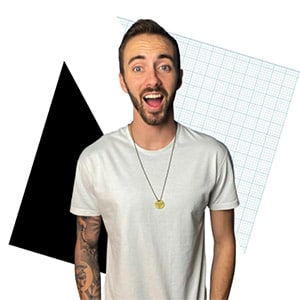
More About Guest Contributor
Hey, I’m Dale! I’ve helped hundreds of thousands of people just like you around the world learn how to create a website over at CreateAProWebsite.com. Whether you want to make a beautiful blog, portfolio, or business website, we’ve got you covered with our easy-to-follow guides and tutorials!
Last Updated on April 2, 2025

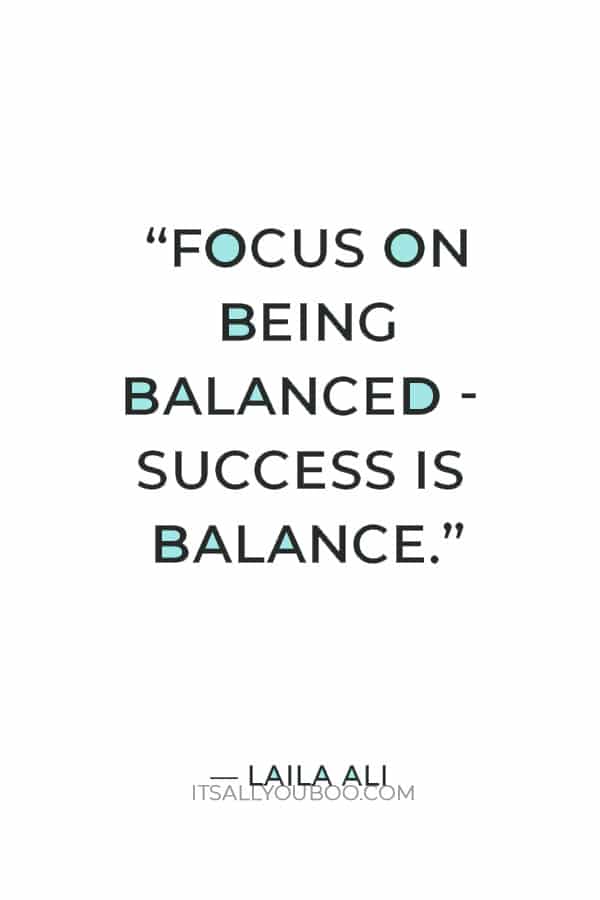




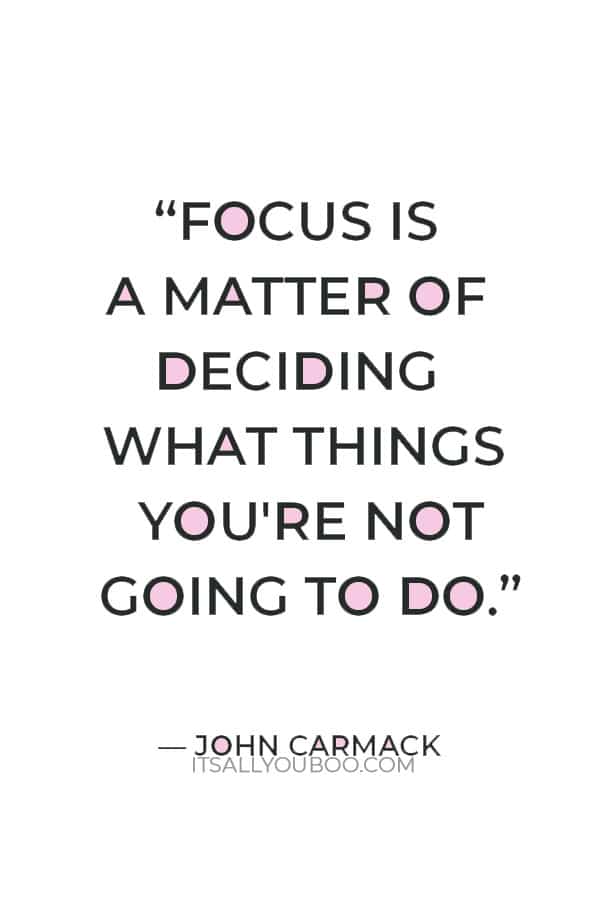
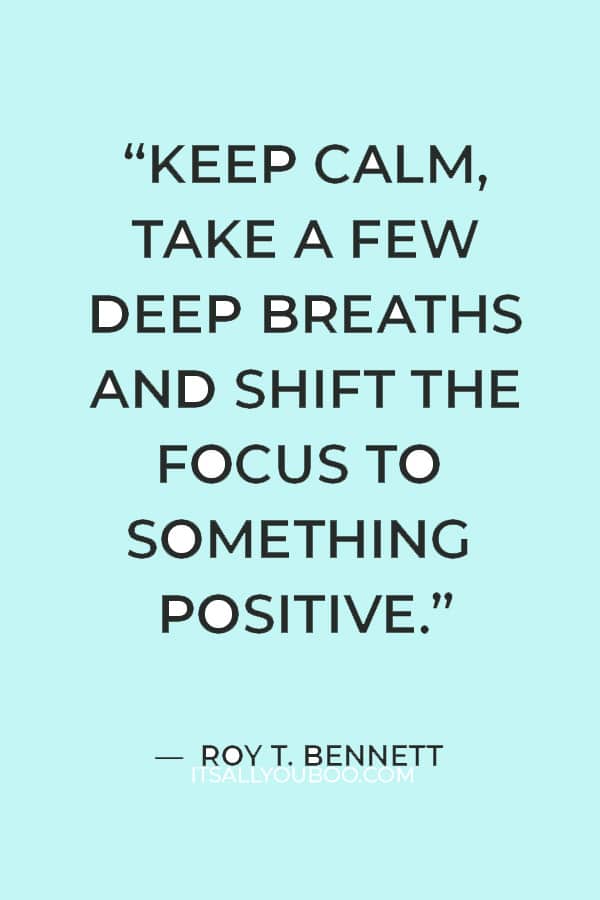
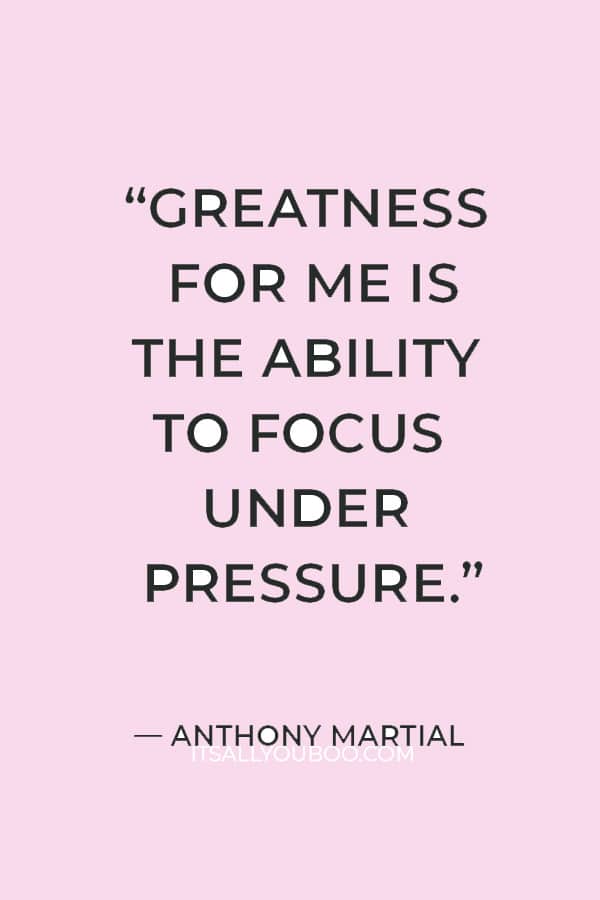
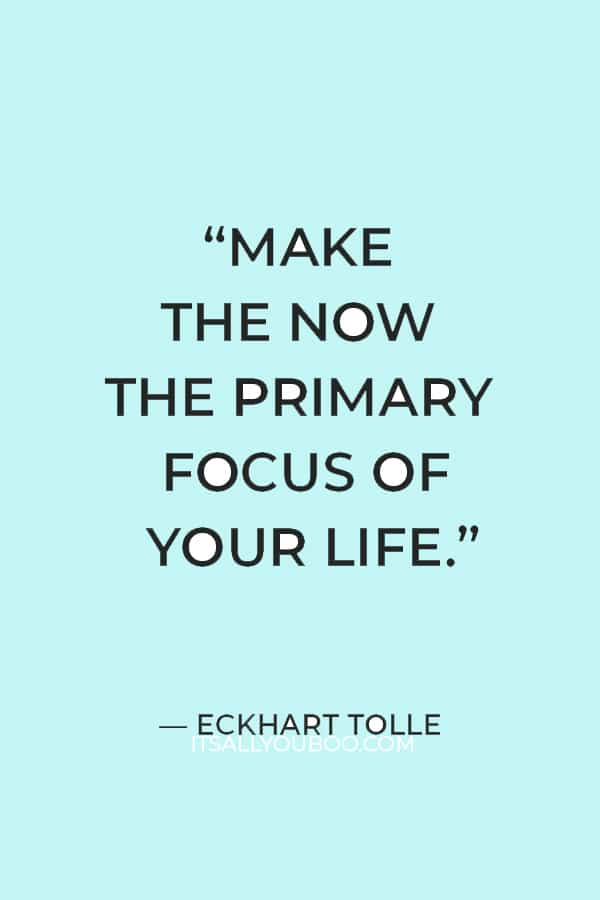
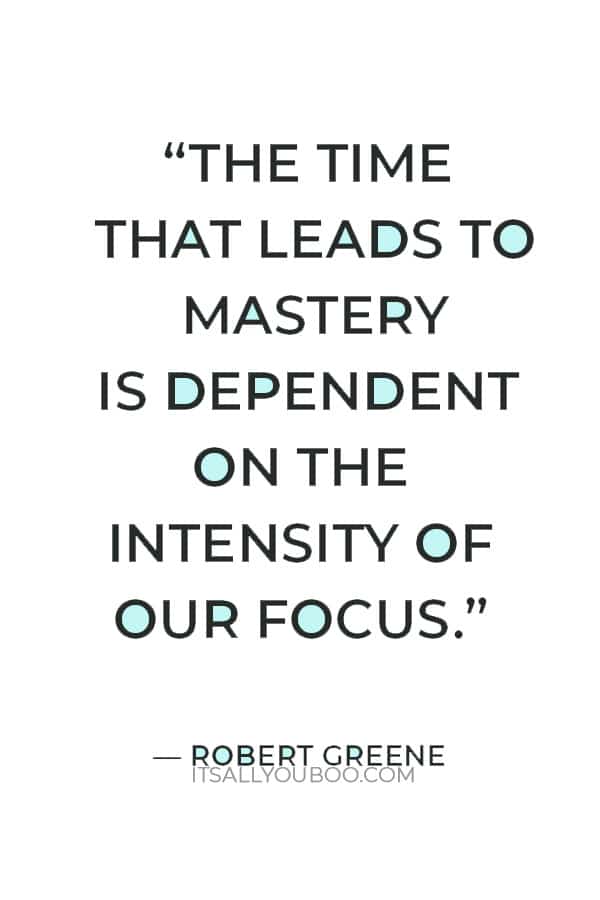





Allison says
Oh my goodness, I was so guilty of the “staying in my pajamas all day problem” 🤦🏼♀️ I actually just recently stopped that and it has made a WORLD of difference…looks like now it’s time for me to put your other helpful hints to work 🤗👍🏻
Dale McManus says
We’ve all been there. It seems like not that big of a deal but the little cue of putting on real clothes makes a huge difference in shifting your brain into work mode!
Dale McManus says
We’ve all been there. It seems like such a small thing but putting on “real clothes” makes a huge difference in helping your brain switch into work mode!
Mimi says
I found that the best way for me to stay focused is the 45 minutes work and 15 minutes free method, it has a name but I can’t remember. It works like a charm when I have lots to do and zero motivation
Dale McManus says
That’s a version of the Pomodoro Technique!
The official method is 25 minutes working, 5 minutes break, after 4 work sessions you do a 15 minute break instead.
But 45/15 is an officially acceptable modification 🙂
Amber Myers says
I will keep these tips in mind. I do work from home and I get distracted easily!
Dale McManus says
We all do Amber. Focus is a skill built over time!
Bella says
I legit stay in pjs all day and I know I shouldn’t but i really like being in comfy clothes. these are super great tips
Dale McManus says
Totally get it – my little life hack for this is to have super comfy sweatshirts and sweat pants. This way I’m not technically in my pjs but am still nice and cozy 🙂
Mimi says
If I’m working from home, i never stay in my pjs so i definitely agree with you on that
It's All You Boo says
Hi Mimi! It’s always good to signal your body that it is time for work!
Megan says
Getting some fresh air on a walk midday is the perfect way to regain some focus. It’s a nice brain break and so good for you, too!
It's All You Boo says
That is so true, Megan! You’ll have good concentration after taking breaks.
Jen @ JENRON DESIGNS says
I imagine this is a very popular post, one of the biggest complaints I hear from management staff is the lack of productivity from workers at home. Honestly is takes a special person to stay focused and be a self starter from the comfort of home.
It's All You Boo says
These tips should help in focusing when working from home, Jen.
Helen Little says
This is so helpful. I didn’t know about the Zeigarnik effect.
It's All You Boo says
Happy to share new tips to you, Helen! Try the Zeigarnik effect and let me know how it goes.